In the ever-evolving landscape of digital marketing, one platform that consistently proves indispensable is Facebook. With many features designed to bolster your online presence, it’s no surprise that businesses and individuals alike leverage this social media titan for their marketing needs. Among these features, the Facebook iFrame Tab Page is a versatile tool for delivering custom content to your audience. However, with its benefits comes a crucial requirement – Secure (SSL) hosting.
The Necessity of Secure (SSL) Hosting for Facebook iFrame Tab Page Graphics
| What is it? | Why is it necessary? |
|---|---|
| Secure Sockets Layer (SSL) is a standard security protocol used to establish encrypted links between a web server and a client. It ensures that all data passed between the two remains private and integral. | SSL hosting has become an indispensable part of the digital world. With Facebook making secure browsing a mandatory feature, all elements on your Facebook iFrame Tab Page, including graphics, must be hosted securely. Without SSL hosting, users may encounter security certificate errors and might not be able to view your content as intended. |
The Importance of User Experience and Security in Facebook Marketing
In the realm of Facebook marketing, user experience is king. A seamless, secure browsing experience is paramount to keeping your audience engaged. Here’s where SSL hosting plays a pivotal role. It ensures your audience can browse your content without security concerns, fostering trust and encouraging engagement.
| Benefits of a Secure Browsing Experience | Potential Drawbacks of an Insecure Browsing Experience |
|---|---|
|
|
Navigating the waters of secure hosting can be a challenge. However, we’re here to simplify the process and provide you with the best solutions and practices to ensure the graphics on your Facebook iFrame Tab Page are hosted securely, leading to a better user experience and improved Facebook marketing results.
Understanding the Facebook iFrame Tab Page and SSL
 To master the art of SSL hosting for Facebook iFrame tab page graphics, it’s essential to delve deeper into the origins and nuances of both Facebook iFrame tab pages and the Secure Sockets Layer (SSL).
To master the art of SSL hosting for Facebook iFrame tab page graphics, it’s essential to delve deeper into the origins and nuances of both Facebook iFrame tab pages and the Secure Sockets Layer (SSL).
History and Evolution of Facebook iFrame Tab Pages
Facebook iFrame Tab Pages have undergone a dramatic evolution since their inception. Facebook initially utilized Facebook Markup Language (FBML) to create custom tabs and pages. However 2011, Facebook switched to iFrame technology, significantly altering how marketers design and deliver custom content on the platform.
| FBML (Before 2011) | iFrame (Post 2011) |
|---|---|
|
|
Understanding Secure Sockets Layer (SSL) and its Significance in Web Hosting
SSL is the bedrock of secure internet browsing. It ensures that any data transferred between the web server and browser remains encrypted and safe from interception.
| What is SSL? | Why is it Significant in Web Hosting? |
|---|---|
| SSL (Secure Sockets Layer) is a security protocol that finely establishes an encrypted link between a mentioned web server and a client, ensuring all data passed between them remains private and integral. | In web hosting, SSL hosting is crucial for maintaining data security and privacy. SSL hosting is the standard for any site that collects sensitive information from users, such as credit card details and personal data. It’s also necessary for any site seeking to boost its SEO performance, as search engines prioritize sites with SSL certification. |
The Impact of Facebook’s Mandatory SSL on iFrame Tab Pages
The shift to mandatory SSL by Facebook had a significant impact on the way iFrame Tab Pages function. The critical change is the requirement for secure hosting of all content called into the iFrame.
| Before Mandatory SSL | After Mandatory SSL |
|---|---|
|
|
As Facebook’s evolution continues, marketers and businesses must stay updated with the latest developments, such as SSL hosting, which becomes paramount. Understanding the history and significance of these elements will pave the way for practical strategies, ensuring the delivery of a seamless, secure browsing experience to your audience.
Existing Solutions for SSL Hosting
 Stepping forward into the realm of SSL hosting, it’s indispensable to comprehend the diverse solutions that are readily available. From understanding iFrame apps and their functionalities to grasping the necessity of securely hosting graphic elements, the following segments shed light on these intricate details.
Stepping forward into the realm of SSL hosting, it’s indispensable to comprehend the diverse solutions that are readily available. From understanding iFrame apps and their functionalities to grasping the necessity of securely hosting graphic elements, the following segments shed light on these intricate details.
Assessment of iFrame Apps, Their Benefits, and Limitations
In today’s digital landscape, numerous iFrame apps offer easy SSL hosting solutions, empowering users to create dynamic, secure Facebook iFrame Tab Pages. However, just like any other technology, they come with their own set of pros and cons.
| iFrame Apps | Benefits | Limitations |
|---|---|---|
|
|
|
The Importance of Hosting Your Graphic Elements on a Secure Server
With the mandatory SSL for Facebook iFrame Tab Pages, hosting graphic elements on a secure server has become non-negotiable. Not only does it impact the user’s browsing experience, but it also affects the perception of your brand.
| Why is it Important? | Impact on User Experience | Impact on Brand Perception |
|---|---|---|
|
|
|
Harnessing SSL hosting’s potential and understanding its intricacies are crucial to achieving a superior and secure user experience. Grasping these facets of SSL hosting empowers businesses and marketers to navigate the digital space efficiently, ensuring that their Facebook iFrame Tab Pages are safe and effective in engaging their audience.
Options for Free Secure Hosting
 Navigating the digital sphere with many options for secure hosting can be overwhelming. Here we demystify three prevalent solutions:
Navigating the digital sphere with many options for secure hosting can be overwhelming. Here we demystify three prevalent solutions:
- Purchasing an SSL certificate directly from your hosting company
- Utilizing Amazon S3
- Leveraging Dropbox for SSL hosting
Purchasing an SSL Certificate from Your Hosting Company
Process and Costs Many hosting companies offer SSL certificates as part of their service. The process usually involves a straightforward purchase and installation, often performed directly from the hosting control panel.
| Process | Costs |
|---|---|
| Buy > Install > Activate within your hosting control panel. | Costs vary widely, from $20 to $200 per year, depending on the provider and type of SSL certificate. |
Suitability for Different Users The suitability of this option largely depends on your specific needs and budget. This solution might be most appropriate for businesses seeking a comprehensive, hassle-free approach.
Utilizing Amazon S3
Process of Setting up and Usage Amazon S3 provides a secure, durable, and scalable storage solution. The setup process includes creating a bucket, enabling static website hosting, and configuring a bucket policy for public read access.
| Process |
|---|
| Create bucket > Enable static website hosting > Configure bucket policy > Upload files > Make public > Generate URL |
Cost Analysis and Limitations  Amazon S3 is cost-effective, with users only paying for their storage. However, the setup and maintenance learning curve may be steeper than other solutions.
Amazon S3 is cost-effective, with users only paying for their storage. However, the setup and maintenance learning curve may be steeper than other solutions.
| Cost Analysis | Limitations |
|---|---|
| Storage costs are approximately $0.023 per GB for the first 50 TB per month. | Requires technical knowledge to set up and maintain. Not suitable for high-traffic sites due to potential cost escalations. |
Leveraging Dropbox for SSL Hosting
Step-by-step Guide to Set Up and Use Dropbox provides an intuitive solution for SSL hosting. Users can simply upload files to a public folder, right-click to get a sharable link and adjust the linkage to render content directly in the browser.
| Process |
|---|
| Upload files > Generate link > Replace „www.dropbox.com“ with „dl.dropboxusercontent.com“ in the URL |
Evaluating Storage Capabilities and Potential Costs Dropbox provides substantial free storage, making it an affordable option. However, users requiring more space will need to consider a paid subscription.
| Storage Capabilities | Potential Costs |
|---|---|
| Free accounts offer 2 GB of storage. | More storage is available with a Dropbox Plus account, starting at $11.99/month for 2 TB. |
As each solution has unique advantages and constraints, it is paramount to align your choice with your specific requirements and capabilities.
How to Ensure Secure Hosting on Dropbox
In this section, we dive deeper into the aspects of secure hosting on Dropbox, starting with ensuring the security of Dropbox-hosted graphics and then offering a step-by-step guide to secure Dropbox links.
A Forgotten Step: Ensuring the Security of Dropbox-Hosted Graphics
 Hosting graphic elements on Dropbox presents a convenient and secure solution. However, it is crucial to remember that the security of these graphics relies heavily on how we manage access to them.
Hosting graphic elements on Dropbox presents a convenient and secure solution. However, it is crucial to remember that the security of these graphics relies heavily on how we manage access to them.
- Sharing Settings It is advisable to set your sharing settings to ensure that only the intended happy recipients can access your graphics. This can be accomplished through Dropbox’s user-friendly interface.
- Password Protection Consider setting a password for sensitive graphics. This extra layer of protection further limits unauthorized access.
- Limit Link Sharing For graphics accessible via a link, restrict sharing to minimize the risk of unauthorized access.
- Regular Monitoring Regularly review access logs and promptly respond to any suspicious activity.
| Action | Reason |
|---|---|
| Set sharing settings | Ensure only intended recipients can access your graphics |
| Set a password for sensitive graphics | Extra layer of protection to limit unauthorized access |
| Restrict link sharing | Minimize risk of unauthorized access |
| Regularly review access logs | Identify and respond to any suspicious activity |
Step-by-Step Guide to Secure Dropbox Links
Generating and sharing secure Dropbox links is crucial when hosting content on this platform. Follow the steps below:
- Upload Files Upload the required files to your Dropbox account.
- Generate a Shareable Link Right-click on the file and select ‘Create a shared link.’
- Set Link Settings A dialog box will immediately open where you can adjust link settings. Opt for ‘only people with the password can access’ to enhance security.
- Send the Link Securely Avoid sending the link and password via the same communication channel. For instance, if you email the link, consider shipping the password through a different method, like a text message.
- Regular Monitoring Monitor the shared files regularly to detect any unauthorized access.
| Step | Explanation |
|---|---|
| Upload files | Upload the required files to your Dropbox account |
| Generate shareable link | Right-click on the file and select ‘Create a shared link’ |
| Set link settings | Opt for ‘only people with the password can access’ |
| Send the link securely | Send the link and password via different communication channels |
| Regular monitoring | Monitor the shared files regularly for any unauthorized access |
Maintaining secure hosting on Dropbox involves careful attention to settings and practices. Adopting these measures ensures your hosted content remains safe and accessible to the appropriate audience.
Professional Assistance for SSL Hosting
 Taking the step from self-managed secure hosting to using a professional service is often dictated by your online presence’s growing needs and scale. In this section, we evaluate the role of companies like Social Identities in secure hosting and discuss the costs, benefits, and considerations of utilizing professional services.
Taking the step from self-managed secure hosting to using a professional service is often dictated by your online presence’s growing needs and scale. In this section, we evaluate the role of companies like Social Identities in secure hosting and discuss the costs, benefits, and considerations of utilizing professional services.
The Role of Companies like Social Identities in Secure Hosting
Companies like Social Identities bring expertise and resources to the table that can significantly enhance the level of security and efficiency of your online hosting. Here’s what such companies provide:
- Professional Expertise: These companies house a team of experts who wisely stay up-to-date with the latest security threats and trends, thus ensuring your content remains secure against emerging threats.
- Efficient SSL Management: With a systematic approach and the right tools, these companies can manage your SSL certificates more efficiently and ensure they are always up-to-date.
- 24/7 Support: Professional services often provide round-the-clock support, promptly addressing any issues or queries you might have.
- Compliance: They can help ensure your website complies with evolving data privacy regulations and standards.
- Customized Solutions: Such companies can offer tailored solutions to suit your specific hosting needs, allowing for greater flexibility and control.
| Benefit | Description |
|---|---|
| Professional Expertise | Stay updated with latest security trends and threats |
| Efficient SSL Management | Systematic approach and tools for SSL certificate management |
| 24/7 Support | Prompt addressing of issues or queries |
| Compliance | Helps ensure your site remains compliant with data privacy standards |
| Customized Solutions | Tailored solutions for specific hosting needs |
B. Costs, Benefits, and Considerations for Using Professional Services While professional services offer undeniable benefits, weighing these against the costs and other considerations is essential.
- Costs: While the exact cost will depend on the chosen package, professional services generally incur a regular fee. However, remember that enhanced security and convenience often justify the price.
- Time and Effort Savings: With a professional service, you can spend less time worrying about the complexities of secure hosting and more time on your core operations.
- Improved Security: A professional service brings higher security expertise and resources, reducing the risk of breaches.
- Easier Scalability: A professional service can help you scale your secure hosting requirements more easily as your online presence grows.
- Vendor Reliability: Be sure to choose a vendor with a strong track record in secure hosting. A reputable vendor can provide better service and reliability.
| Consideration | Description |
|---|---|
| Costs | Consider the cost-benefit analysis |
| Time and Effort Savings | More time for core operations |
| Improved Security | Reduced risk of breaches with enhanced expertise |
| Easier Scalability | Helps scale secure hosting requirements as your business grows |
| Vendor Reliability | Choose a vendor with a strong track record |
Selecting a professional service for SSL hosting requires carefully evaluating your needs, the benefits offered, and the associated costs. Always consider your specific circumstances and consult with a professional if in doubt.
Emerging Free Secure Hosting Solutions
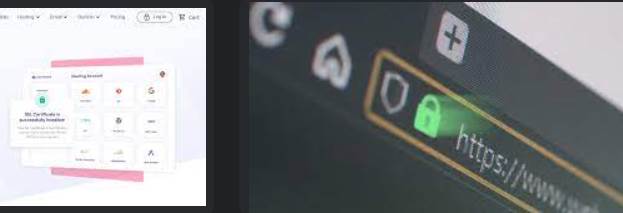 In the ever-evolving world of digital technology, new and more cost-effective solutions for secure hosting are constantly emerging. This section will provide an overview of these promising new options and evaluate their reliability and cost-effectiveness.
In the ever-evolving world of digital technology, new and more cost-effective solutions for secure hosting are constantly emerging. This section will provide an overview of these promising new options and evaluate their reliability and cost-effectiveness.
Overview of New and Upcoming SSL Hosting Options
There are a plethora of new free SSL hosting options that have entered the market. These platforms offer SSL certificates at no cost and provide intuitive interfaces, customer support, and easy installation processes. Some noteworthy examples include:
- Let’s Encrypt: A free, automated, and open certificate authority, Let’s Encrypt is operated for the public’s benefit. They provide free SSL/TLS certificates to enable encrypted HTTPS on web servers.
- SSL For Free: This service uses the ACME protocol from Let’s Encrypt to provide free SSL certificates.
- ZeroSSL: Offering free and paid options, ZeroSSL provides 90-day SSL certificates at no cost, with an easy-to-use interface.
- Cloudflare: Known primarily for its CDN services, Cloudflare also provides free Universal SSL certificates to its customers.
- InfinityFree: Besides offering free hosting services, InfinityFree provides free SSL on all websites hosted on their platform.
| Hosting Option | Description |
|---|---|
| Let’s Encrypt | Free, automated, open certificate authority providing SSL/TLS certificates |
| SSL For Free | Uses ACME protocol from Let’s Encrypt to offer free SSL certificates |
| ZeroSSL | Offers free and paid options, with 90-day free SSL certificates |
| Cloudflare | Provides free Universal SSL certificates besides its renowned CDN services |
| InfinityFree | Free hosting service that also provides free SSL on all hosted websites |
Evaluating Reliability and Cost-Effectiveness of These Solutions
 The reliability and cost-effectiveness of these solutions should be evaluated on a case-by-case basis. While free SSL hosting solutions can be enticing, they may sometimes offer a different level of support, functionality, or customization than their paid counterparts. Here are some key points to consider:
The reliability and cost-effectiveness of these solutions should be evaluated on a case-by-case basis. While free SSL hosting solutions can be enticing, they may sometimes offer a different level of support, functionality, or customization than their paid counterparts. Here are some key points to consider:
- Support: Free solutions may not offer as comprehensive or prompt customer support as paid services.
- Certificates Lifespan: Free SSL certificates may have a shorter lifespan, necessitating more frequent renewals.
- Features: Free options might provide only some of the features that your website requires, like wildcard certificates or EV SSL.
- Compatibility: Not all free SSL certificates are compatible with all browsers, potentially leading to user security warnings.
- Renewal Process: Some free SSL options require manual renewal, which can become time-consuming.
| Consideration | Description |
|---|---|
| Support | Free solutions may offer limited customer support |
| Certificates Lifespan | Free SSL certificates often have a shorter lifespan |
| Features | Free options may not provide all the features your website requires |
| Compatibility | Not all free SSL certificates are compatible with all browsers |
| Renewal Process | Some free SSL certificates require manual renewal |
As we have seen, while multiple free SSL hosting solutions are available, they come with their own set of considerations. Evaluating these factors thoroughly before deciding on the most suitable option for your needs is crucial.

